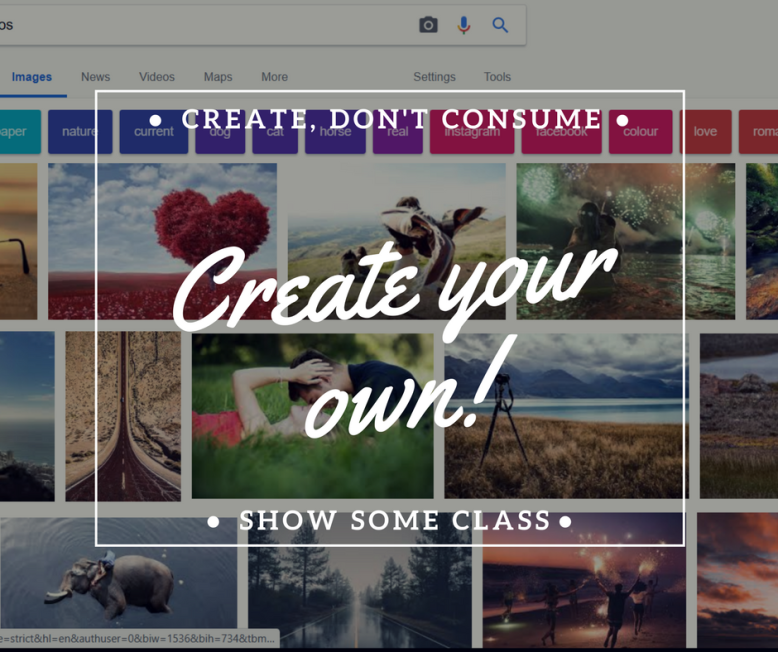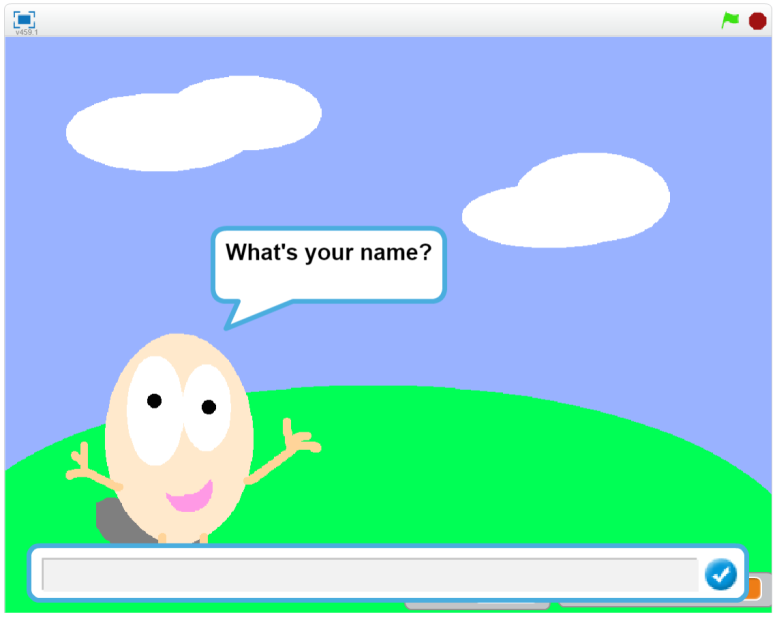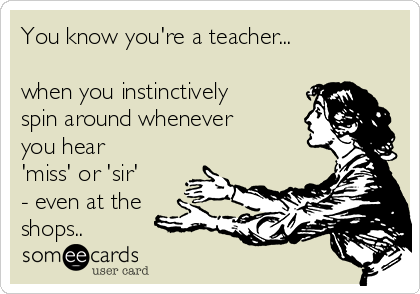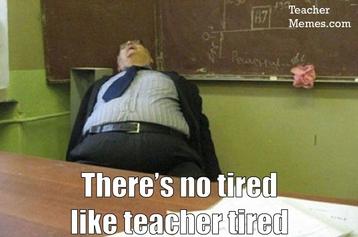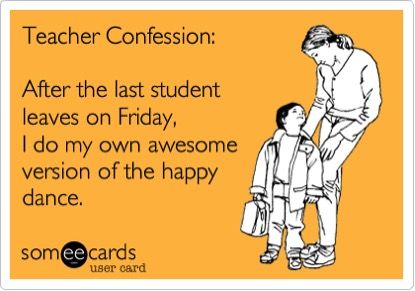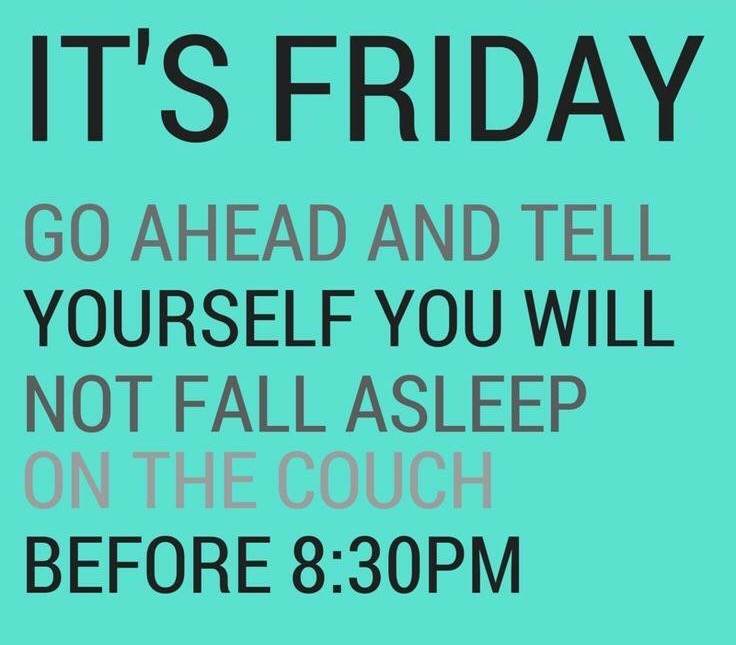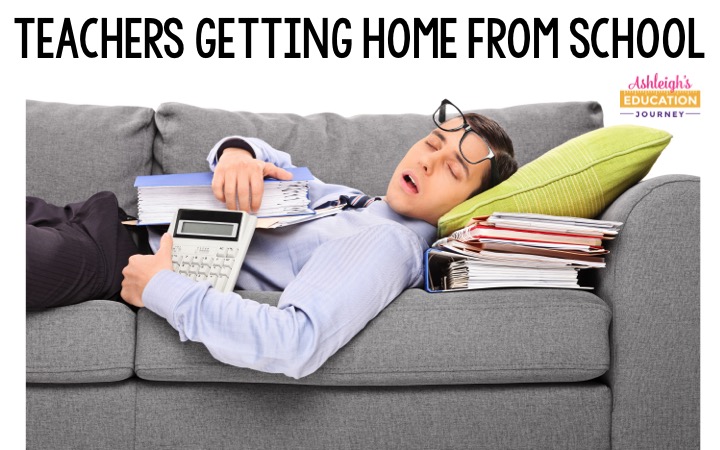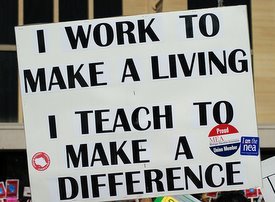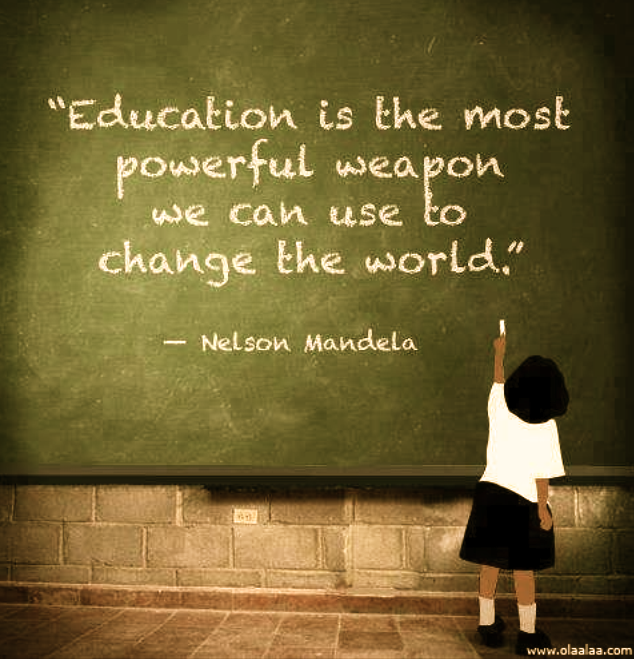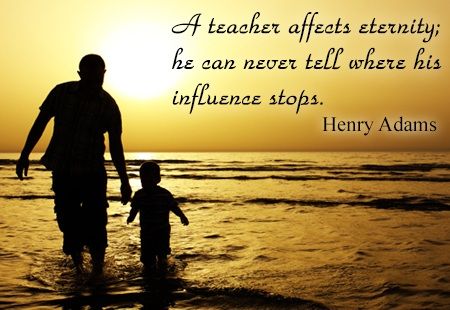This week I’m following the #fashionrevolution and #whomademyclothes hash tags on Instagram. I think this initiative (being driven by @fash_rev_ausnz) is an excellent publicity campaigns targeted at young-ish people and is making an impact in the community around me. I love the idea that real, ordinary, everyday people are taking charge of making our future more sustainable.

This lead me on to thinking about my role as an educator… how the same principles apply and more specifically the habit that students have of copying images from a google search whenever they want a picture for a school assignment.
I think Instagram has really helped promote the idea of taking your own photos rather than just copy and those of others, but this has not yet trickled down to their use in school work or assignments.
Does anyone have any good ideas for promoting the idea of making your own images to students?